The certain formulas and functions which we will be talking about are relative with the future value, a name coming with the following various calculating financial forms.
FV of Single Sum: The only one principal of 200 is for the whole time of seven years. The picture shows us the details on the spreadsheets while the linking file will tell us how to calculate these details with Microsoft Excel.
FV of Annuity: The same amount per year will be aggregated upon the number of the years in the future. Given 200 cash flow per year, 2 years the total number of the years and the rest according to the details in the picture. The solution is in this picture and the linking file is in this article.
FV of Annuity and compounding interest: This type of annuity is nearly the same as the former annuity except the interest frequency per year which is able to be more than one time a year.
FV of Even or Uneven Cash Flows: This type of the future value calculation is able to be used with the even or uneven cash flows. The even cash flows cause no problems if we will calculate them with the annuity formulas instead of the ones in the picture below. (notice the financial formulas) This type actually suits the uneven cash flows of which the amount per year is not the same for all. On the other hand we would like to find the future value of each cash flow rather than the sum.
So far, those detailed demonstrations have told us how many types of FV there are and which types will be suitable for our purposes. Moreover, I have herewith supplied all of you my link of spreadsheets for looking into the working formulas and functions inside Microsoft Excel.
Additionally, we can follow the lists below to study more about the future value and its elements’ definition including its online calculator.
http://www.math4finance.com/financial-formulas.php
http://www.calculatorsoup.com/calculators/financial/future-value-cash-flows-calculator.php http://www.csgnetwork.com/directcalccompinttrainer.html
http://www.free-online-calculator-use.com/future-value-annuity-calculator.html http://www.tvmcalcs.com/calculators/excel_tvm_functions/excel_tvm_functions_page3


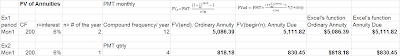

No comments:
Post a Comment